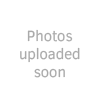The first time you meet him for real. You’re only an Intuos away

Take your ideas into a whole new dimension with the new Intuos 3D. It includes Wacom’s leading pen & touch tablet technology, creative 3D software and online training. So whether your dream is to see your character from every angle, sculpt, or print him in 3D, Intuos 3D has everything you need to bring your creativity to life.
|
Get to grips with the 3D world
Ready to take your vision to the next level? Intuos 3D comes with the software and tutorials you need to help you create in three dimensions. Plug in, download and you’ll soon be sculpting, painting and ready to render your latest models with confidence. You’re closer than you think.
|
|
Ideas taking shape
Characters, models, toys, jewellery – shape, sculpt and paint them all with the Intuos pen tablet. The pressure sensitive, natural-feeling pen and predefined ExpressKeys™ will easily become your on-screen sculpting tools and paint brush.
|
|
Software to take you from sketch to real thing
The ZBrushCore® from Pixologic, is the leading 3D-Sculpting/Digital-Clay application in a new, powerful and easy-to-learn format. It’s user-friendly with easy starting points, including ready-made basic shapes and templates for your own digital sketch. |
|
Quick. Smart.
With access to online training and tutorials included, it’s easy to get set up and learn new skills. |
|
Dreams made real
Once you’ve finished sculpting, you can export your ZBrushCore® creations to other digital applications. It’s time to introduce your characters to the world – hello!
|
|
Work faster with Wacom
Intuos 3D includes multi-touch, which uses natural gestures to zoom, rotate and pan around your artwork – just as you would on your phone. While the ExpressKeys™ give you shortcuts at the press of a button.
|
|
A natural, just like you
With an Intuos pressure-sensitive pen and a tablet designed for both right-and-left-handed use, creating is natural and it’s easy to switch between tools. Your pen can be a paintbrush or various sculpting tools.
|
|
Easy to set up, easy to use
Go online, plug the USB into your Mac or PC, install driver from web download, register your Intuos, and download the creative software. Go cordless with a Wacom Wireless Accessory Kit (sold separately) and enjoy the freedom of working unattached from your computer.
|
|
Sleek and chic
Compact, portable and perfect for limited desktop space.
|
|
Classic black
Sophisticated or basic, black is as versatile as you.
|
Barang-barang yang Anda dapat dalam kotak produk:
- Intuos tablet
- pen
- USB cable
- Replacement pen nibs
- Software download instructions and code
- Quick start guide
- Installation CD